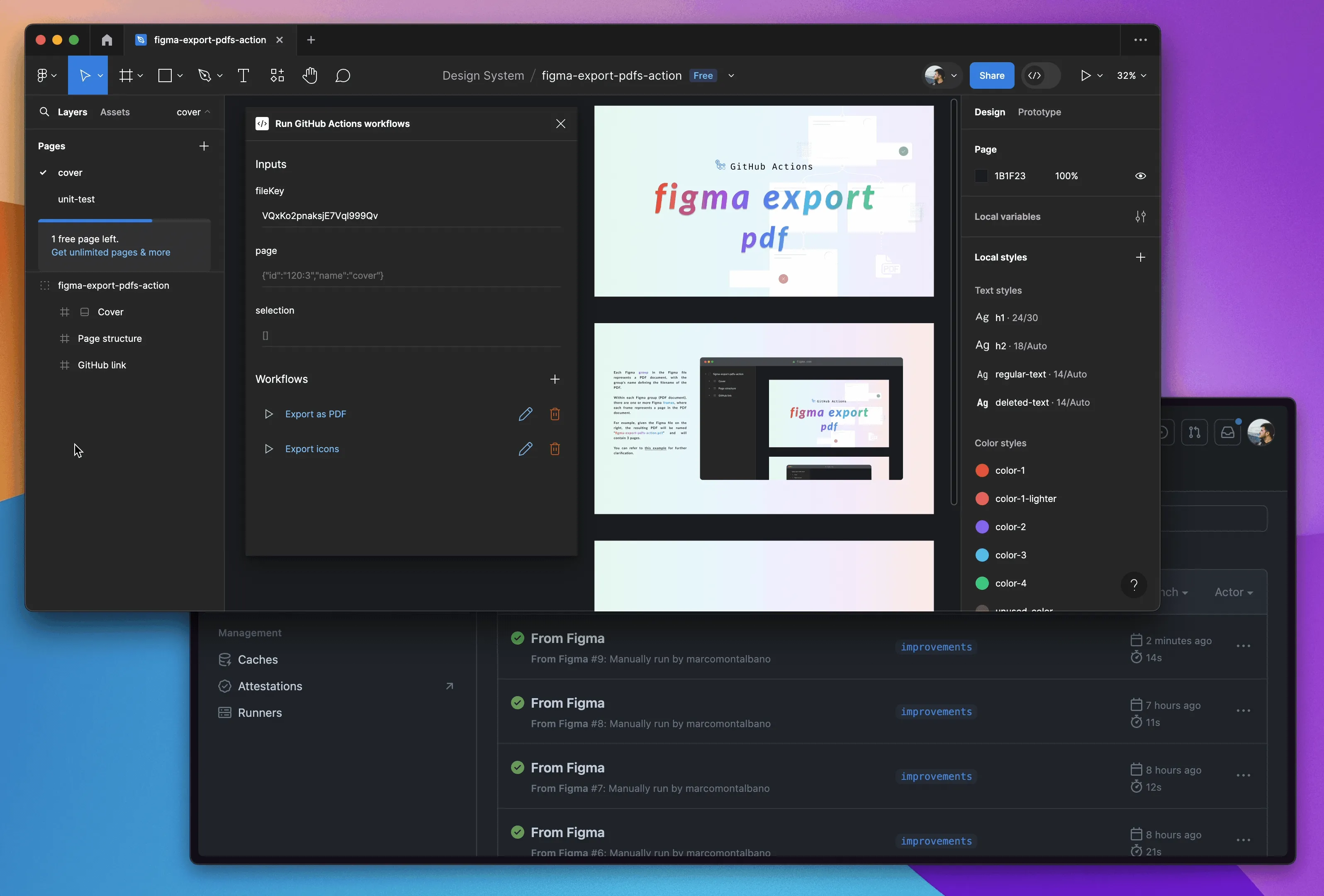Figma Export PDFs action
This action can export content from a Figma file as a PDF document. Afterward, you can save the PDF as a workflow artifact, upload it to an FTP server, or store it wherever you prefer.
Figma file structure
Your Figma file must follow a conventional structure:
Figma file
│
├── page
│ │
│ ├── group # this is a PDF document
│ │ ├── frame # page 1
│ │ ├── frame # page 2
│ │ ├── frame # page 3
│ │ └── frame # page 4
│ │
│ └── group # this is a PDF document
│ ├── frame # page 1
│ └── frame # page 2
│
└── page
│
└── group # this is a PDF document
├── frame # page 1
├── frame # page 2
└── frame # page 3Each Figma group in the Figma file represents a PDF document, with the group’s name defining the filename of the PDF.
Within each Figma group (PDF document), there are one or more Figma frames, where each frame represents a page in the PDF document.
For example, given the Figma file below, the resulting PDF will be named “figma-export-pdfs-action.pdf” and will contain 3 pages.

You can refer to this example for further clarification.
Usage
- name: Figma Export PDFs
id: figmaExportPdfs
uses: marcomontalbano/[email protected]
with:
accessToken: ${{ secrets.FIGMA_ACCESS_TOKEN }}
fileKey: VQxKo2pnaksjE7Vql999Qv
ids: ["120:3","138:28"]
- name: Log
echo "pdfs: $pdfs"
echo "outDir: $outDir"
env:
pdfs: ${{ steps.figmaExportPdfs.outputs.pdfs }}
outDir: ${{ steps.figmaExportPdfs.outputs.outDir }}Checkout a working example dispatch.yaml.
Inputs
| Key | Required | Description | Example | Default |
|---|---|---|---|---|
accessToken | yes | Figma access token | xxxxx-xxxxxxxx-xxxx-xxxx-xxxx-xxxxxxxxxxxx | |
fileKey | yes | Figma file key | rAJHsSg4SC5NqFIFib5NWz | |
ids | no | List of ids to export. Default to all | [“17:786”, “6:786”] | [ ] |
Outputs
| Key | Description | Example |
|---|---|---|
pdfs | List of exported pdfs | * |
outDir | Output directory for all emitted pdf files | ./dist/ |
* For example a
pdfscould looks like the following:[ { "id": "6:786", "name": "figma-export-cover", "basename": "figma-export-cover.pdf", "filepath": "./dist/figma-export-cover.pdf", "cover": "./dist/figma-export-cover.jpg" } ]
Live Example
I created a cron.yaml workflow that runs scheduled.
This workflow will export the page “cover” and the page “unit-test” from this Figma file.
You can check the latest run from this page and look at the logs.
An artifact called my-pdfs is also available for logged user so that you can check what’s the final result.
Export PDFs directly from Figma
What do you think about exporting Figma content as PDF to an FTP Server, just clicking a button from Figma? Would it be cool, isn’t it?
Take a look at this workflow and find out how this is totally feasible. Just clone the workflow and setup this Figma plugin 😉