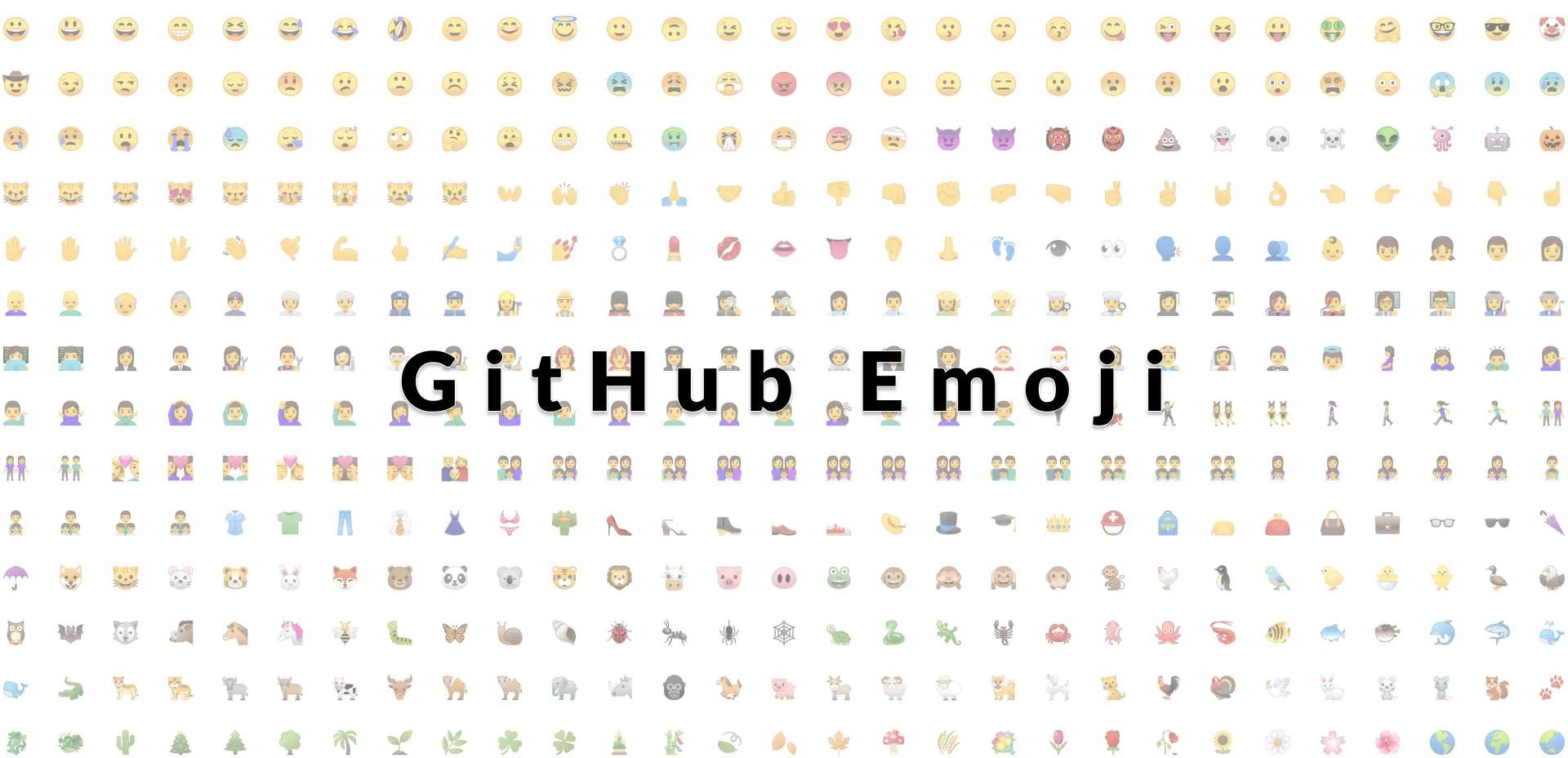GitHub Emoji
This is a complete list of all GitHub Markdown emojis.
As detailed in the official documentation, incorporating emojis into your Markdown is straightforward. Simply type :EMOJICODE:—a colon followed by the emoji name. Typing : will prompt a list of suggested emojis and this list is dynamically filtered as you type.
Finding the ideal emoji can be challenging as it requires precise name input.
For instance, if you’re feeling hungry but can’t decide what to eat, locating a suitable dish becomes hard due to the need for specific keyword matching.
With GitHub Emoji, you can simply search for “food” …
How it works
The emoji compilation is automatically generated from the GitHub Emoji API and integrated with keywords from the Unicode Emoji List.
This approach enables you to find emojis effortlessly. If you want to write the emojicode for a cute 🦜, instead of typing :parrot:, you can search for bird, pirate, or talk.
After building the dictionary, I leverage GitHub Actions to build the website and deploy it on GitHub Pages.