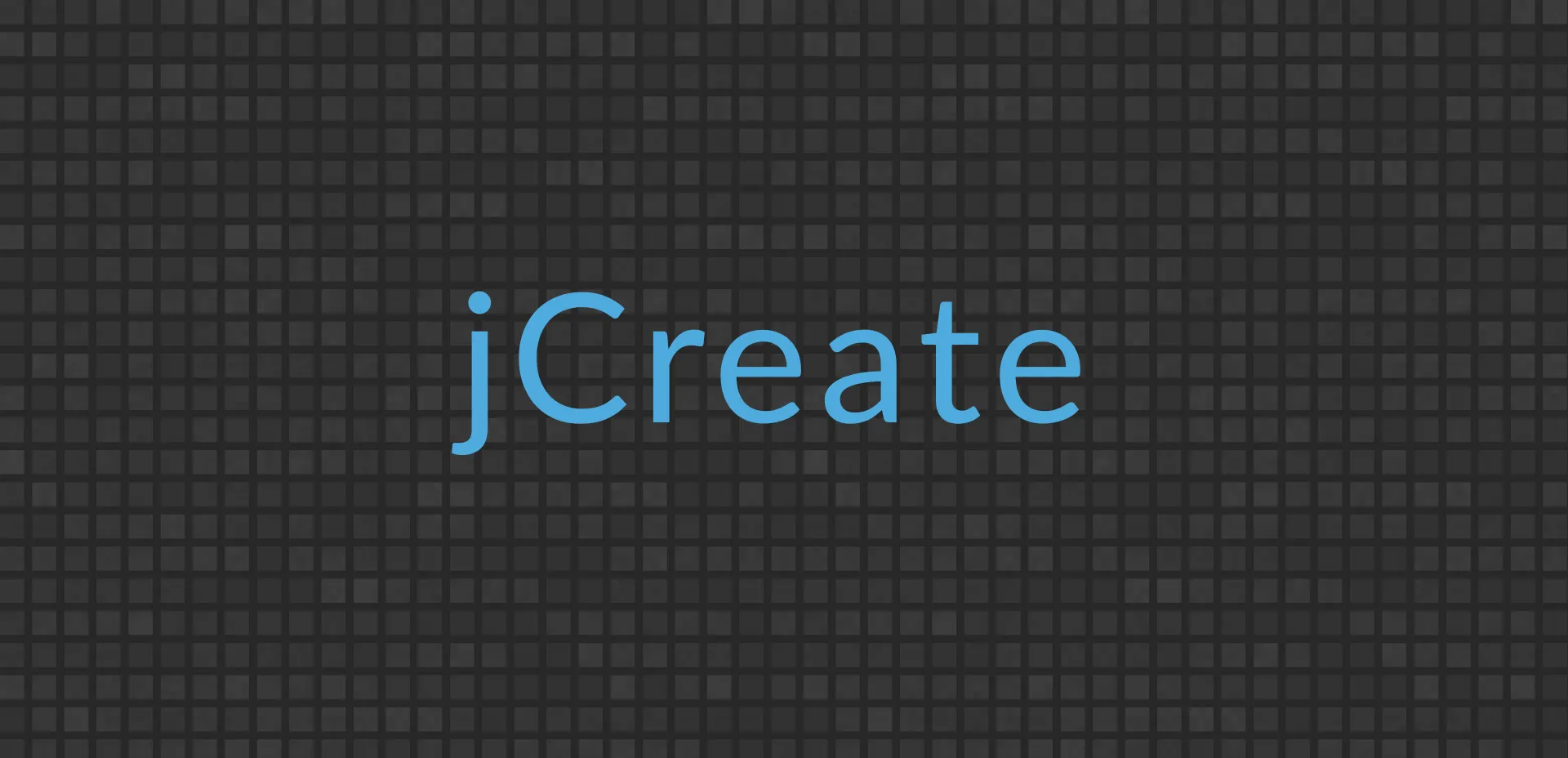jCreate
jCreate is a plugin for jQuery that adds a new bindable event. Did you ever look for something like $(document).on("create", function() { ... });?
Now you can do something cool when one or more elements are created and are available on the page.
See it in action with CodePen.
Install
Yarn and npm
You can install jCreate using Yarn or npm:
# yarn
yarn add jquery-jcreate
# npm
npm install --save jquery-jcreateWebpack 2
import $ from 'jquery';
import 'jquery-jcreate';
$(document).on('create', '*', function(event) {
console.log( 'created tag: ', event.$currentTarget.prop('tagName') );
});RequireJS
define(["jquery", "jquery-jcreate"], function( $ ) {
$(document).on('create', '*', function(event) {
console.log( 'created tag: ', event.$currentTarget.prop('tagName') );
});
});Bower
You can install jCreate using Bower:
bower install --save jquery-jcreateAnd now you can include it in you project with a <script> tag.
<script type="text/javascript" src="https://github.com/marcomontalbano/jquery-jcreate/raw/master/jquery.jcreate.min.js"></script><script> tag using CDNs
jsDelivr is a global CDN delivery for JavaScript libraries.
To include the latest releases and all upcoming features and patches, use this:
<script src="https://cdn.jsdelivr.net/npm/jquery-jcreate@1/dist/jquery.jcreate.min.js"></script>How to use
jCreate works with the jQuery Event Delegation.
// bind 'create' event.
$( '#dataTable tbody' ).on( 'create', 'tr', function( event ) {
console.log( event.$currentTarget.text() );
});
// add a new 'row'.
$( '#dataTable tbody' ).append('<tr><td>this is a new row!</td></tr>');Event
- type - Describes the nature of the event.
$( document ).on('create', 'a', function( event ) {
console.log( event.type ); //= "create"
});-
timeStamp - The difference in milliseconds between the time the browser created the event and January 1, 1970.
-
currentTarget - The current DOM element within the event bubbling phase.
$( document ).on('create', 'a', function( event ) {
console.log( event.currentTarget === this ); //= true
});- $currentTarget - The current DOM element within the event bubbling phase as jQuery object.
$( document ).on('create', 'a', function( event ) {
console.log( event.$currentTarget.is( $(this) ) ); //= true
});- delegateTarget - The element where the currently-called jQuery event handler was attached.
$( document ).on('create', 'a', function( event ) {
console.log( event.delegateTarget === document ); //= true
});- $delegateTarget - The jQuery element where the currently-called jQuery event handler was attached.
$( document ).on('create', 'a', function( event ) {
console.log( event.$delegateTarget.is( $(document) ) ); //= true
});- options - Method that filters data by key.
<div data-component-name="hello-world"></div>$( document ).on('create', 'div', function( event ) {
console.log( event.options('component') ); //= {name:"hello-world"}
});jQuery Support
jquery >= 1.8
Since I use the last version of jasmine-jquery library in order to test my own plugin, I cannot ensure that the plugin works with jQuery 1.7 and below, due to the fact that jasmine-jquery uses methods that were introduced in jQuery 1.8.
The Module Pattern
Modules are an integral piece of any robust application’s architecture and typically help in keeping the units of code for a project both cleanly separated and organized.
var myModule = (function () {
var module = {}
, _privateVariable = 'Hello World'
;
var _privateMethod = function() {
return _privateVariable;
};
module.publicProperty = 'Foobar';
module.publicMethod = function () {
console.log( _privateMethod() );
};
return module;
}());Here follows a simple example on how to use the Module pattern with jCreate.
<div data-component="hello-world" data-hello-world-name="Marco"></div>var helloWorldComponent = (function () {
var module = {}
, _componentName = 'hello-world'
;
module.greeting = function( name ) {
console.log( 'Hello ' + name + '!' );
};
$(document).on('create', '[data-component~="' + _componentName + '"]', function( event ) {
var options = event.options( _componentName ); //= {name:"Marco"}
module.greeting( options.name ); //= Hello Marco!
});
return module;
}());
helloWorldComponent.greeting('Marco'); //= Hello Marco!Development
Install Grunt and Bower
To install Grunt and Bower, you must first download and install node.js - which includes npm.
Then, using the command line:
# install `grunt-cli` globally
npm install -g grunt-cli
# install `bower` globally
npm install -g bower
# navigate to the root of your project, then run
npm install
bower install